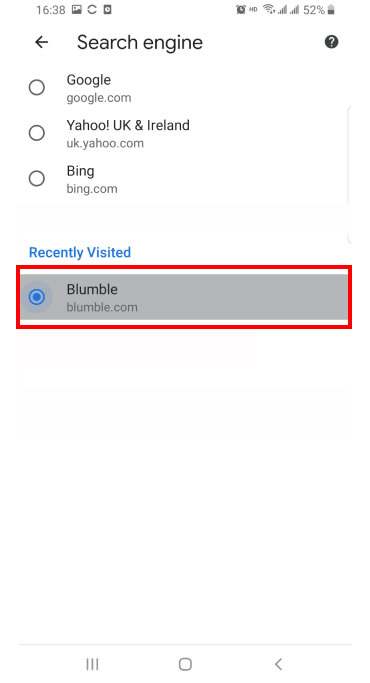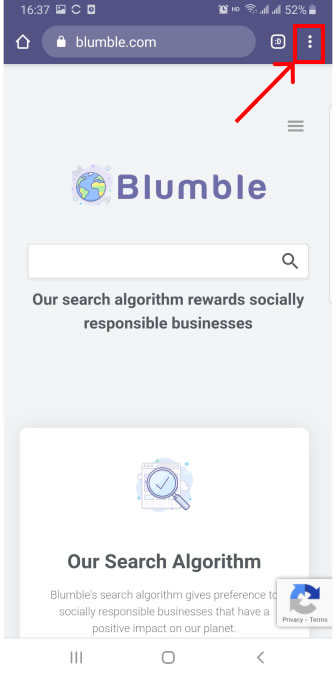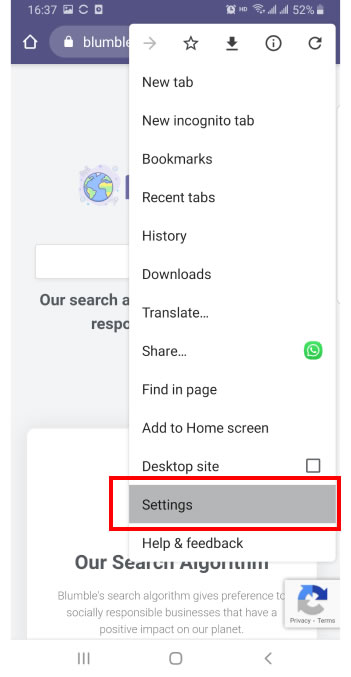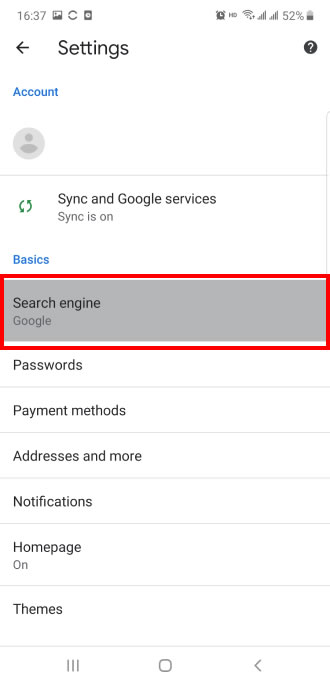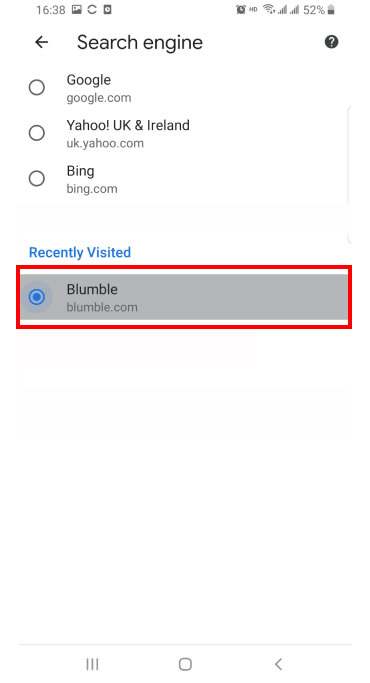Change your search engine to Blumble
1 Click or tap the button with
three dots, as shown in the top right corner.
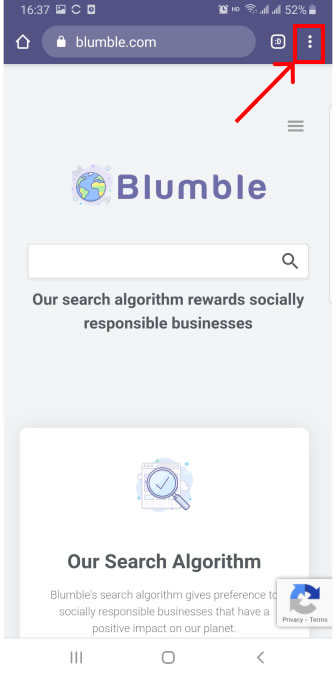
2 Tap “
Settings” in the menu that opens
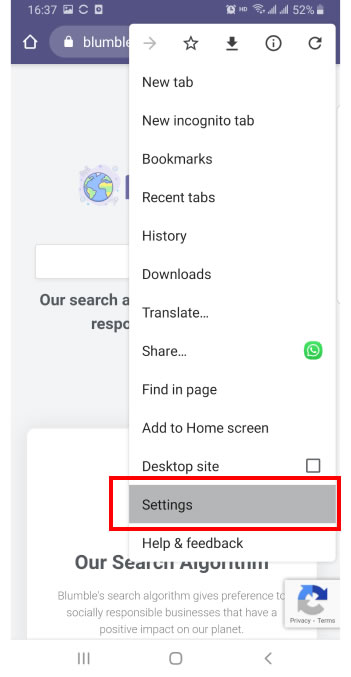
3 Tap the line that says “
Search Engine” inside settings (the text below shows the current search engine)
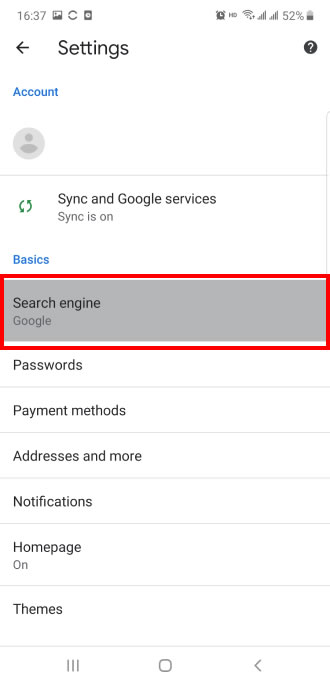
4 Tap the radio button next to “
Blumble”, this will update your browser search to use Blumble